Want to color a wooden floor under your digi image? This Sticky note technique can be used to make checker floors too, you just have to space them further apart at first and then use the Sticky's in the other direction as well.
I use Tombow watercoloring markers and a waterbrush. The technique works for any medium, but you just have to know how to blend whatever medium you are using.
SUPPLIES NEEDED:
- Your already colored main image (without any shadows colored under the image)
- 2-4 Sticky note papers
- Your coloring medium(s) of choice (I use watercolor markers and a waterbrush)
~~~~~~~~~~~~~~~~~~~~~~~~~~~~~~
First I taped 2 sticky notes together to make a longer sticky note because I didn't have the long ones. I look at my image and decide to make the floor panels at a slight angle... about 10 or 15 degrees, and place the note down.
~~~~~~~~~~~~~~~~~~~~~~~~~~~~~~~~~~~~~~~~~~~
Next I use my darkest brown and add the color by making a smooth straight line along the note edge. Make sure you DO NOT draw the line through your image. Only draw the
line on either side of your image, but as far across as you want your panel to be cut.It doesn't have to be totally perfect, as we will be adding more color later and once blended, you just won't notice any inconsistencies in the thickness of these initial defining lines.
~~~~~~~~~~~~~~~~~~~~~~~~~~~~~~~~~~~~~~~~~~~
Pick up the note and move it over at the distance you want your wood panels to be. How far will depend on how big your image is, the angle it is drawn, and just your perspective. You'll need to go with how it looks "right". Mine are about 3/8" apart.I draw along the edge of the note again, making sure to AVOID drawing over my colored image.
~~~~~~~~~~~~~~~~~~~~~~~~~~~~~~~~~~~~~~~~~~~
Here I have finished all the dark board lines I want on my image. You can use a sticky note to do the lines in the other direction too. I added the other directional lines in various places where I thought they would add interest to the scene.
~~~~~~~~~~~~~~~~~~~~~~~~~~~~~~~~~~~~~~~~~~~
Now with a medium shade of brown, add color along BOTH sides of each dark line, as shown below. This is the color I will be blending into each section.
~~~~~~~~~~~~~~~~~~~~~~~~~~~~~~~~~~~~~~~~~~~
Before I blend, I add some color just under the image on one side, this is the shadow of the image on the floor. These lines will also get blended out into the sections of the panels. This helps place the image "down" so that it doesn't look like it is floating above the floor. I just don't believe in levitation, haha.
~~~~~~~~~~~~~~~~~~~~~~~~~~~~~~~~~~~~~~~~~~~
Blending: I start with the lower most section and use my waterbrush starting at the left (because I am right handed and that is where I always start) and I pull my brush rightward following the line while the water is gently flowing from the brush tip and spreading color. It is grabbing the color, blending it, diluting it, and dragging it out. When I get to the next edge, don't lift up-keep on moving, I pull my brush down just a tiny bit, and then follow it back to the left, and then down a little and all the way right again, until my color has faded out and I have pulled the color down. It's best if you don't stop until you complete the first stroke. The stroke begins with the red circles and ends at the pointed arrows (second picture below). I try not to have my brush tip touch the darker brown lines that were drawn first. But it's OK if you grab a tiny bit of that color, and may just add some nice interest. Since this is an old wood floor, it's not perfect.
~~~~~~~~~~~~~~~~~~~~~~~~~~~~~~~~~~~~~~~~~~~
I do the same thing as before for EACH SECTION. Below, I am working on the second section.
~~~~~~~~~~~~~~~~~~~~~~~~~~~~~~~~~~~~~~~~~~~
Below I have drawn some directional red lines on the photo to show you how I blend the center sections. I brush the top and then the bottom in 2 separate brush strokes and both toward the center. I start at the red circles, which are at the left, because I am right handed. You can start on whichever side feels most natural, but try not to lift up or stop until the stroke has finished.
~~~~~~~~~~~~~~~~~~~~~~~~~~~~~~~~~~~~~~~~~~~
Below is showing all the sections blended. You can see in the upper left corner that I touched the darker ink too much and it feathered upward. But I think it will be OK and actually gives a nice old vintagey look to the wood floor, like there was an oil spill or just some extra dirt in inbetween those boards.
~~~~~~~~~~~~~~~~~~~~~~~~~~~~~~~~~~~~~~~~~~~
I wanted a bit more definition of lights and darks. After everything is dry, I added more color with the medium brown color marker in the white encircled areas.
~~~~~~~~~~~~~~~~~~~~~~~~~~~~~~~~~~~~~~~~~~~
When blending the additional color, start where the newly added color is and blend all the way into the middle of each section. Below is the finished wood floor. I think it really added a lot to the pistol image and just made it more like a whole scene than just a gun.
~~~~~~~~~~~~~~~~~~~~~~~~~~~~~~~~~~~~~~~~
HERE IS MY FINISHED CARD.INSIDE says: With that many years going by that fast, somethin's gotta be smokin'!
SUPPLIES:
Image and sentiment: Old Pistol, Doodle Pantry
CS/paper: 90 lb. Canson watercolor paper, Shoot 'em Saloon Mini Digi Paper Pack, PTI smokey cardstock, kraft cardstock
Ink: Printer, Tombow markers 947, 899, 942, N65
Accents/Tools: waterbrush, ticket corner punch, SU label punch, black stitch grosgrain ribbon, linen thread, piercer tool, aged copper brads, foam dimensionals, sewing machine





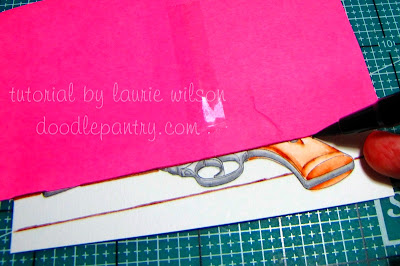













7 comments:
Awesome! Thanks for the tutorial on how to do that! It's looks faboulous!
~sandy
visit my blog @ sandy's crafty creations
This looks awesome Laurie! Thanks for the tutorial too!
Awesome colouring and a great tutorial. Thanks Laurie!
Thanks for sharing this card and the tutorial. Love this card and the card below with the cowboy boots. Both cards are awesome.
happy crafting
Julie
Thanks for the wooden floor tutorial. The shading of the gun on the floor makes it totally 3D!
Wonderful tut!! You make it look so easy! Now I need to go practice, practice, practice!!
LOVE this tutorial!!
Thanks so much!!
Hugs
Lorianna
Post a Comment